Docker+PHP+Nginx: Part 1
This tutorial shows a way to set up Docker, PHP and Nginx, and creates files and writes log(writing permission in docker is a complex problem) in the php container.
It is split into two parts. Part 1 aims to show how to get the whole thing running, Part 2 will focus on two important points:
- php-fpm's writing permission in docker container
- fastcgi_param: 'SCRIPT_FILENAME' in nginx.conf
This tutorail's code is put at GitHub
The code works with:
- macOS
- Linux
Command to execute
- Clone the repository, and execute the following command inside the cloned repository's directory
- Open the terminal and check the directory and files permission:
ls -l, and you should see the following:
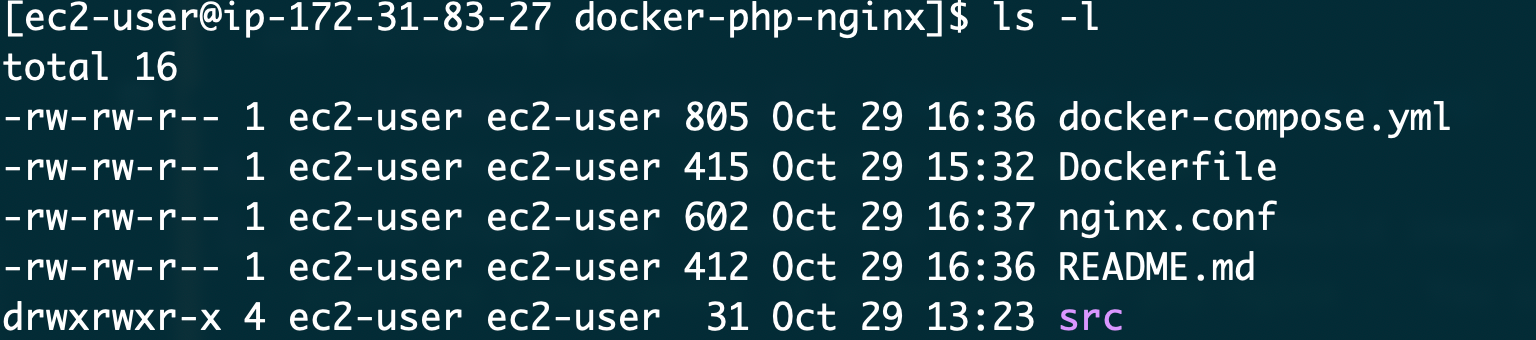
The above image shows that the files belong to user 'ec2-user' and group 'ec2-user' - Check the belonged user's uid(user id) and gid(group id), which are number the kernel to recognize user and group(replace 'ec2-user' with the name shows in your terminal ):
id ec2-user, and it should shows things like this:
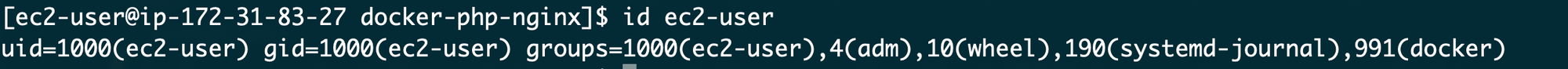
So the uid is 1000, gid is 1000 - Edit the .env.dev file, replace the 1000 with your uid and gid, you can also change "USER_NAME", "GROUP_NAME" to something you prefer(they don't have to be the same with the files' belonged username)
- Start containers:
sudo docker-compose --env-file ./.env.dev up nginx -d --no-deps --build app. (Make sure you have docker, docker-compose installed)--no-deps --build <service name>: make sure every time the app container start with new params in .env.dev file, otherwise the updated params in env file won't take effect
- Once you start the containers successfully, open "localhost:8000" in your browser, you should see the following page:
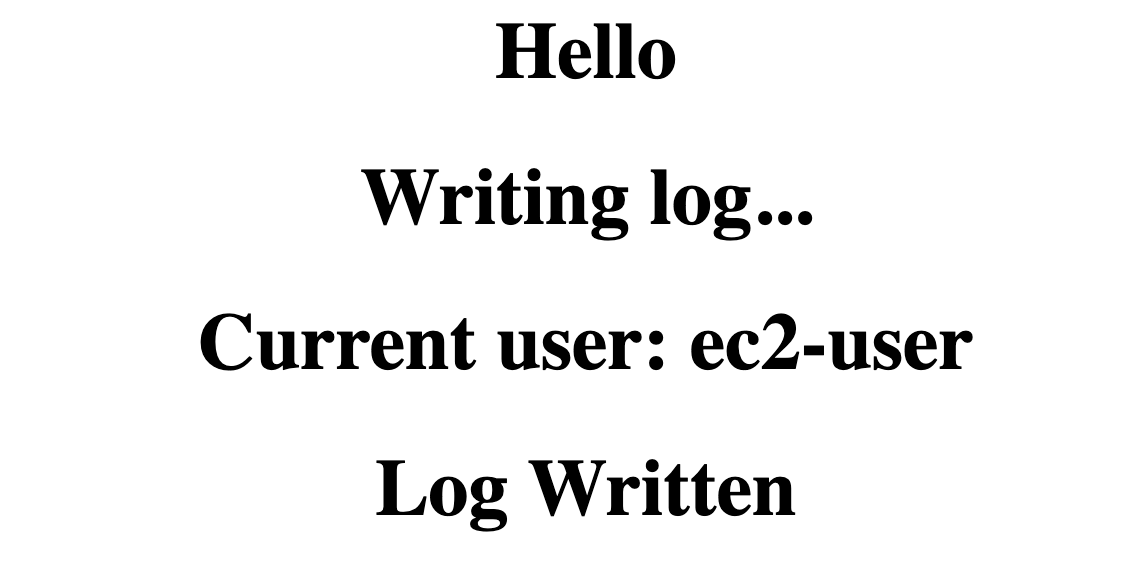
- Stop containers:
sudo docker-compose down